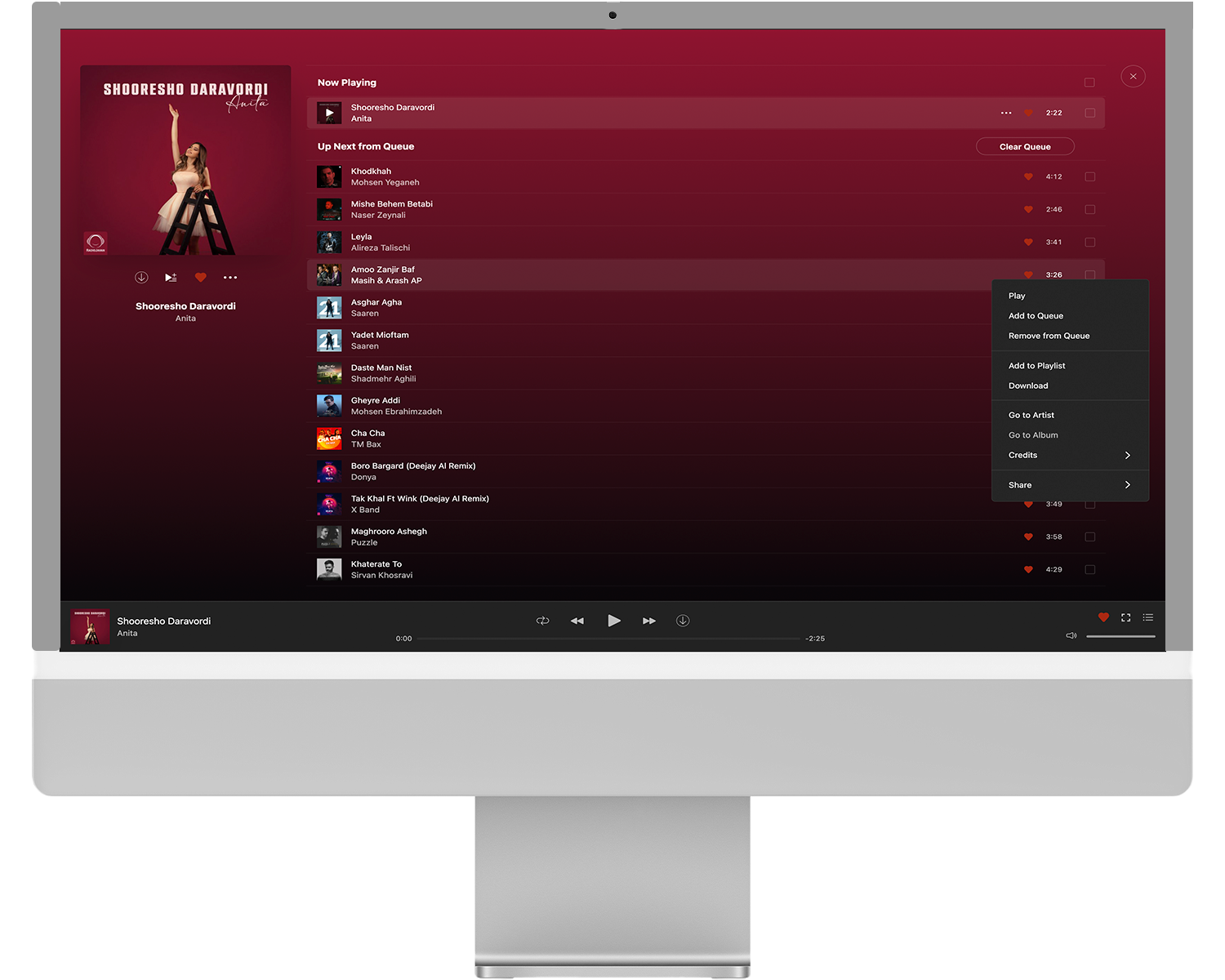This feature lets you add songs to your queue to play next.
Add music to queue
On iOS:
- Find music that you want to add to your queue.
- Hard tap and hold the required music until a pop-up menu is displayed.
- Tap on Add to queue.
On Desktop App and Website:
- Find music that you want to add to your queue.
- Right-click on the music and choose Add to queue.
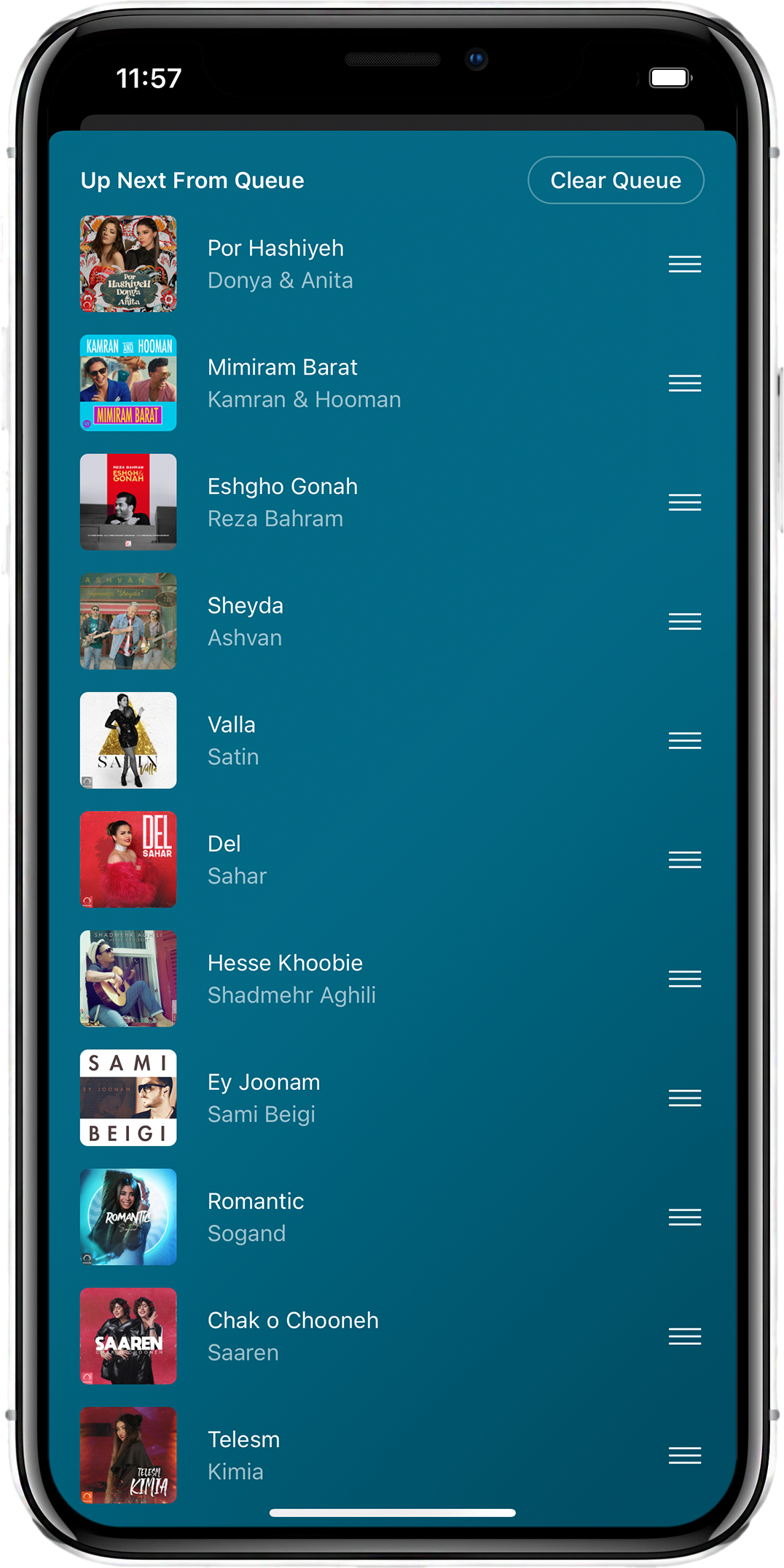
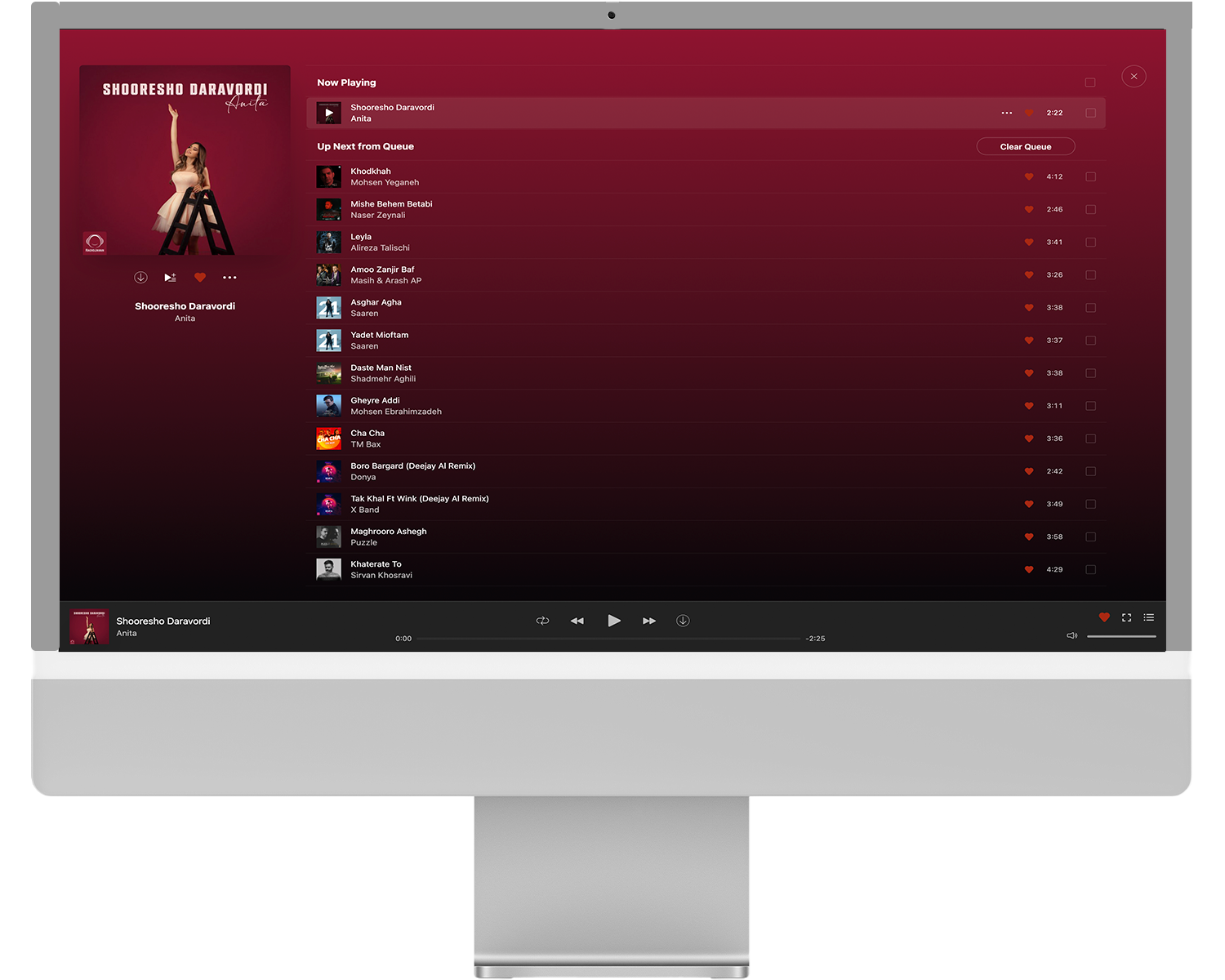
Remove music from queue
On iOS:
- To remove a song from your queue, touch and hard tap the song that you want to remove to bring a pop-up then select Remove from Queue.
- To clear the entire queue, select Clear queue.
On Desktop App and Website:
- Select
 icon in the bottom right of the screen.
icon in the bottom right of the screen. - Under the Up Next from Queue, find the song that you want to remove.
- Right-click on the song.
- Click on Remove from Queue.