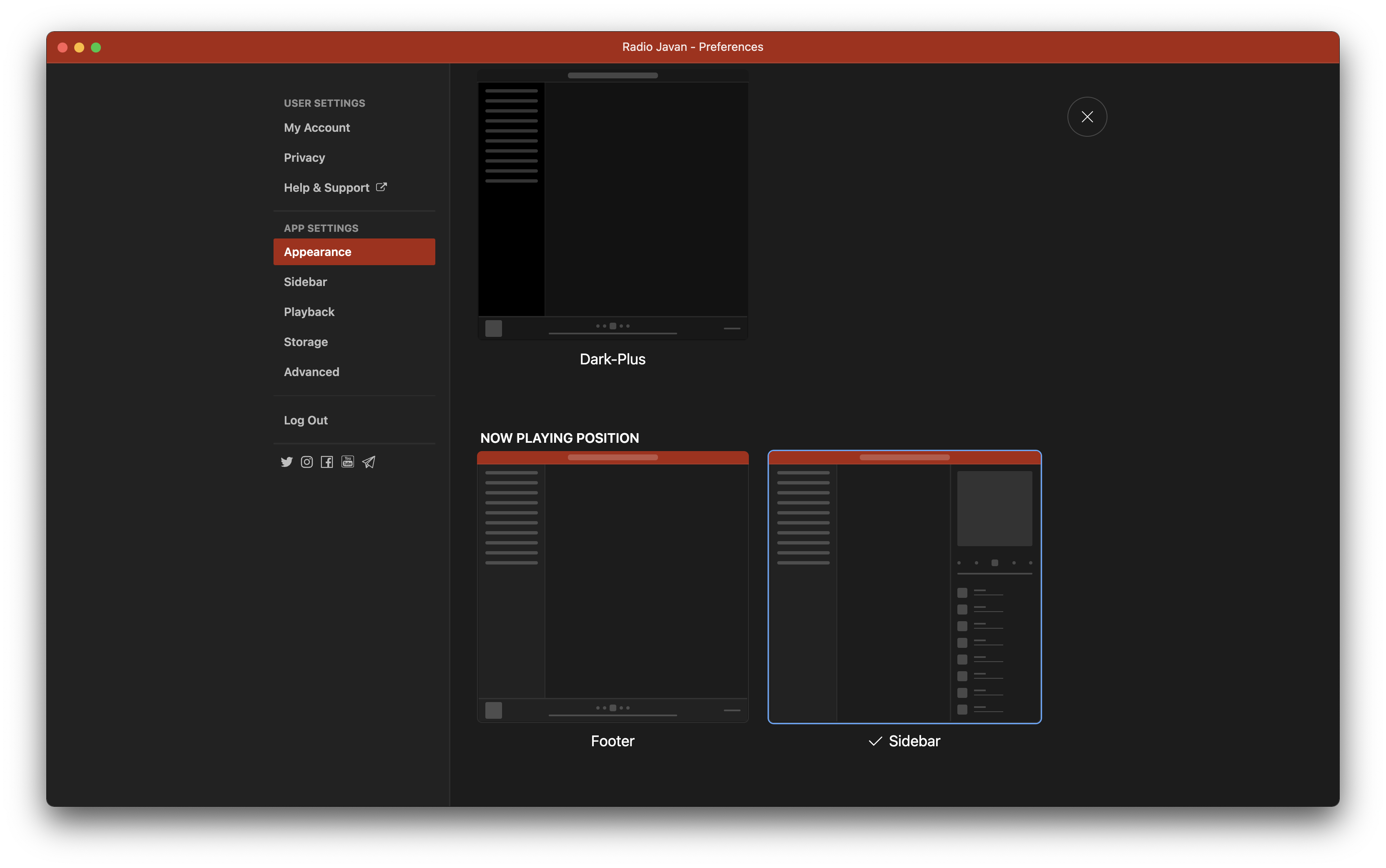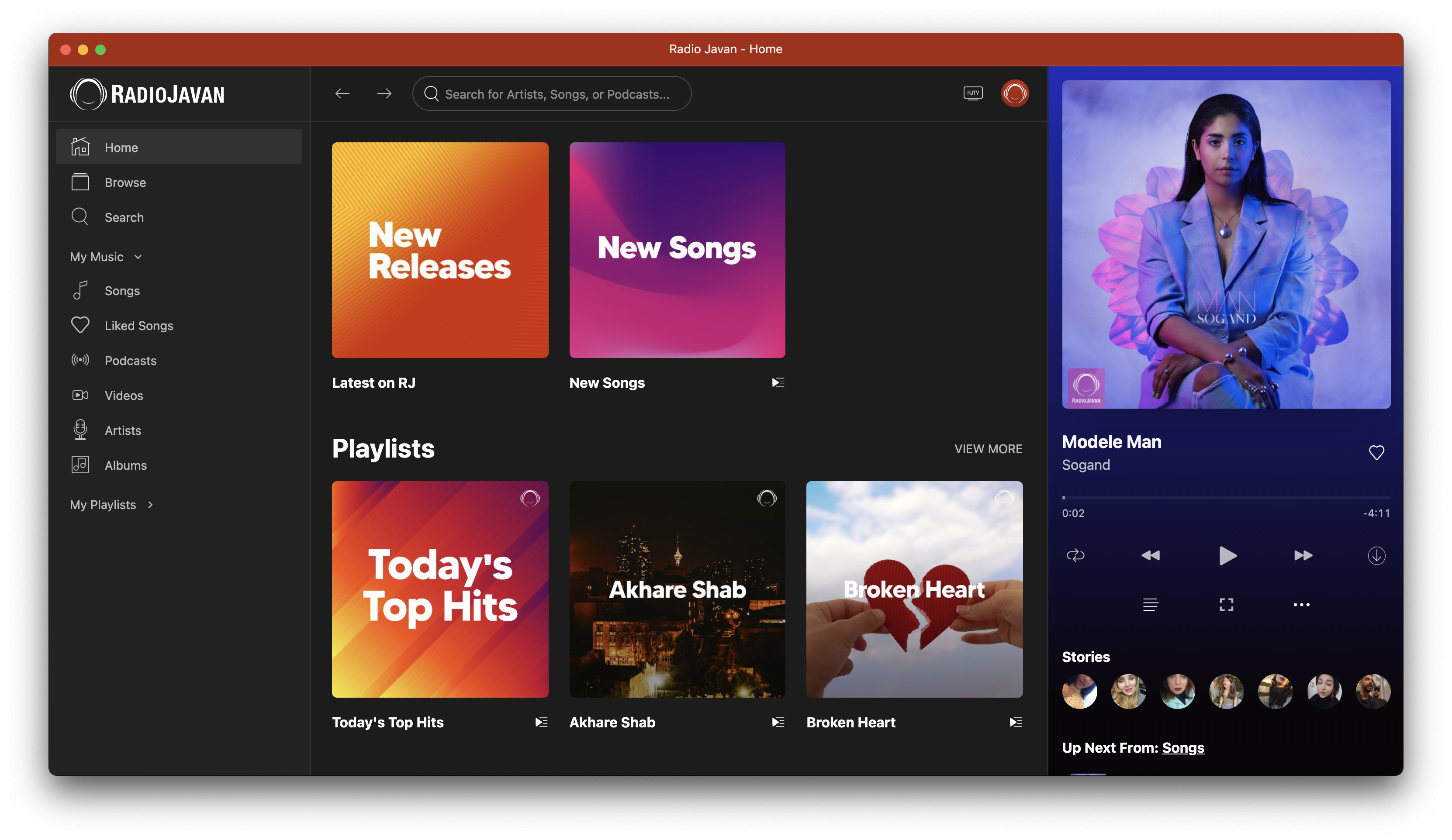You can change the theme and now playing position on the RJ desktop app.
Change theme
- Open the RJ app.
- Click on your profile on the top right.
- Click on Preferences.
- Click on Appearance.
- Select the theme that you prefer.
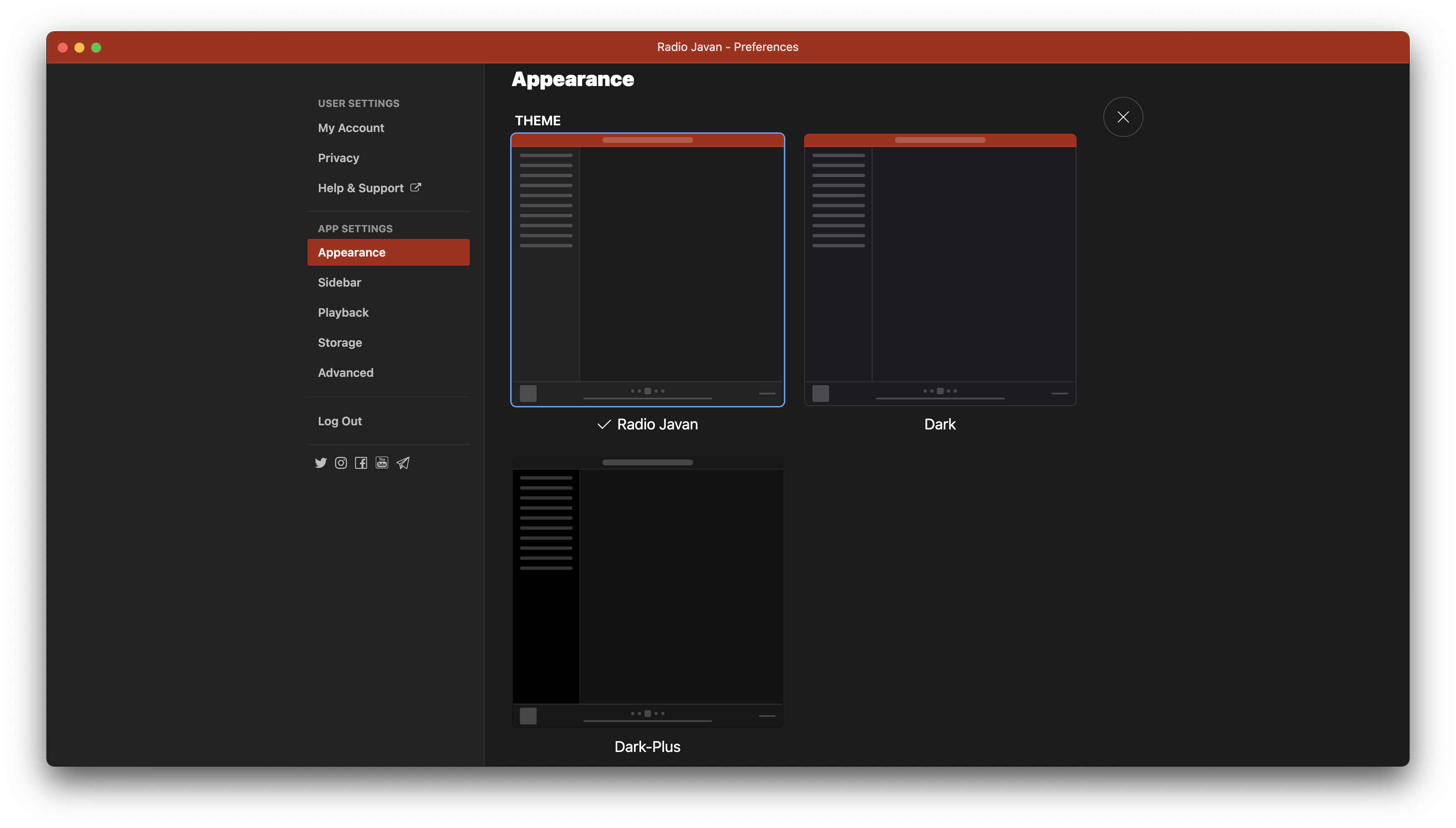
Change now playing position
- Open the RJ app.
- Click on your profile on the top right.
- Click on Preferences.
- Click on Appearance.
- Choose a preferred position for now playing.